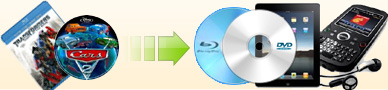|
Ideal DVD to MP4 Converter will output every
title of a DVD to a single file. If you selected all the titles to rip,
then you will get a lot of .mp4 file for the DVD. Maybe you don't want
to enjoy these files one by one, wish to appreciate them just like a
single file, especially for episodic dvd. The following is the guide for
joining all the separated episode files to a single one.
1) Download the free mp4 joiner tool
and install it. You may just click "Next" on the screen to finish the
installation.

2) Launch YAMP.
3) Click "Splitting & Joining" tab. Then click "Add" button to
add the mp4 files you want to join. 
4) Click "Output" button to specify a directory to save the joined mp4
file, and name it as well.
5) Click "Join" button to merge.

When you see "Joinning finished completely" message on the following
window, that means the joinning is successfully. Just click "X" on the
right corner of the window to exit the program.

|