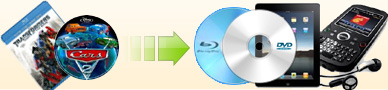Ideal
Video Downloader - quickly download any video from popular
video sites Ideal
Video Downloader - quickly download any video from popular
video sites
|
v5.3.0 18.5MB |
|
|
|
Ideal Video Downloader
is a new module in Ideal Media Solution 5.0, which can help you download online videos from current popular video sites in
world, such as Youtube, Vimeo, Metacafe, RaiTv, Liveleak,
Dailymotion, Autobild.de and CodeProject.TV, Mail.com, save video to your
computer hard disk for offline enjoyment. You also can use our free
video converter in Ideal Media Solution to rip the downloaded videos
to other formats for enjoy on your mobile phone or players.

Main Features:
1.Support multiple tasks. You can download multiple videos at one
time.
2.Support pause and then resume.
3.You can download different formats of the same video. Ideal Video
Downloader will list all formats of a video. |
 (full function) (full function) |
 (
(
$24.97 $19.97) |
|
|
- Windows XP/2000/2003/Vista/windows 7/windows 8
- 512 MB of RAM
- Internet connection
|
|
| Now, our Ideal Media Solution
includes five modules: DVD Ripper, Blu-ray Ripper, Blu-ray Copy,
Video Downloader and a free VIdeo Converter. Some users already
got one or more modules. If you want to add the new module VIdeo
Downloader to your list, just fell free to contact us at
support@idealdvdcopy.com , we'll offer a discount price at
$10.97 for those old users. |
|
Step1. Go to your browser and
open the video site you want to download video.

Step2. Select the video you loved, then click the link to view
in your browser. Such you can get the exact address of the
video, just press Ctrl+C in your browser.

Step 3. Launch Ideal Media Solution, then click
"VideoDownloader" tab, then it will auto analyze the URL and
lists all formats of the video.

Attention: Our program will auto get URL from your
clipboard, but we found some firewall or anti-virus software
will block our program to do so. If you found after your press
ctrl+c, our program failed to analyze the url, please try to
close your firewall or anti-virus software to try again.
Step 4. Choose the format you wanted from the list, rename it and then
click Start button to begin downloading. If you want to
enjoy the download video on your device, then you may follow the
steps below after downloading.

A. Click VideoConverter(free) tab in Ideal Media Solution.
B. Click the "Source" box to select the video files you just
downloaded.
C. Set the destination and choose a proper profile for your
device, then click Start button to rip. |
|
1. Ideal Media Solution crashed
or didnt work
Please
click
 which is on the top right corner of the main form, then click
"Export log..." menu to export it. And then send the
exported file to
support@idealdvdcopy.com , we'll analyze it and give you a
reply within one business day.
which is on the top right corner of the main form, then click
"Export log..." menu to export it. And then send the
exported file to
support@idealdvdcopy.com , we'll analyze it and give you a
reply within one business day.2. How to register?
First, make sure your computer is connected to internet and
your anti-virus or firewall didn't block it to access internet.
Then click
 button, click Register menu to go into the register
window. Click "Register VIdeoDownloader" button, copy and paste the key you got from us to activate the
corresponding module. This solution includes four modules, so
don't use the key to activate the module you do not purchased.
button, click Register menu to go into the register
window. Click "Register VIdeoDownloader" button, copy and paste the key you got from us to activate the
corresponding module. This solution includes four modules, so
don't use the key to activate the module you do not purchased. |
Discount Packages:
(Pay once and get lifetime license) |
 Blu-ray & DVD Toolkit - The whole Media Solution
including dvd copy
Blu-ray & DVD Toolkit - The whole Media Solution
including dvd copy $209.8 $99.97
(save $110)
 Blu-ray Ripper+ Blu-ray Copy
Blu-ray Ripper+ Blu-ray Copy $109.9 $79.95
(save $30)
 Blu-ray Ripper+ DVD Ripper
Blu-ray Ripper+ DVD Ripper $89.92 $64.95
(save $25)
 DVD Ripper + DVD Copy
DVD Ripper + DVD Copy
$79.94 $59.95
(save $20) |
 (full function) (full function) |
 (
(
$24.97 $19.97) |
|
|
|
|
|
|
Great Bundle Offer |
|
Ideal Blu-ray & DVD Toolkit
$209.8
Now only
$99.97
|
|
Includes:
Blu-ray Copy DVD Copy
Blu-ray Ripper DVD Ripper
Video Downloader
 |
|
 |
|
|
 Ideal
Video Downloader
Ideal
Video Downloader |
|
|
|
|
|
|