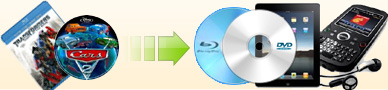How to
convert protected DVD to mp4 player or smart mobile phone? |
Ideal DVD to MP4 Converter itself has decryption function, while
ripping, it will automatically remove all copy protection, you don't
need any other decryption tools at all. And it is embedded profiles for
different mp4 players and mobile phones, what you need is to
choose the proper profile for your device.
|
|
1. Launch Ideal DVD to MP4 Converter.
|
|
2. Insert a DVD to your DVD-Rom drive. If the DVD file you want to convert
is on your hard drive, please just click
Menu "File"->"Open Source" to select the "VIDEO_TS" folder of the DVD.
|
|
 |
|
3. Check the checkbox before the title you want to rip. |
|
4. Choose the audio track and subtitle you like under the title list
box. |
| 5. Choose a proper profile from the "Profile" dropdown
list. |
6. Set the target directory to hold the output file. You may click
"Choose" button beside "Destination" box to set the target directory.
Our program will automatically create an IdealDVD2MP4 folder on your
largest hard drive as the target.
|
7. Click "Rip" button to begin the ripping.
|
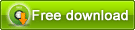 (Full
function) (Full
function) |
 (Only $29.97,
Lifetime Key) (Only $29.97,
Lifetime Key) |
|
[ Return to Ideal DVD to
MP4 Converter] |