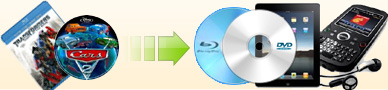Home > Download
Center of Ideal ProgramsFree Download Full Function Trials |
----No watermark, no function limitation |
 Windows XP/2000/2003/Vista/ Windows 7/Windows
8/Windows 10 Windows XP/2000/2003/Vista/ Windows 7/Windows
8/Windows 10
|
Icon |
Product |
Version |
Update Date |
Size |
Download |
 |
Ideal Blu-ray Copy |
5.3.3 |
Aug 6th, 2018 |
18.7M |
 |
 |
Ideal DVD Copy |
4.3.2 |
May 10th, 2017 |
8.95M |
 |
 |
Ideal DVD Ripper |
5.3.3 |
Aug 6th, 2018 |
18.7M |
 |
 |
Ideal Blu-ray Ripper |
5.3.3 |
Aug 6th, 2018 |
18.7M |
 |
 |
Ideal Media
Solution |
5.3.3 |
Aug 6th, 2018 |
18.7M |
 |
|
 |
Ideal Video
Downloader |
5.3.3 |
Aug 6th, 2018 |
18.7M |
 |
 |
Ideal DVD to Avi Converter |
2.0.7 |
April 17th, 2012 |
2.73M |
 |
 |
Ideal DVD to iPad Converter |
2.0 |
May 8th, 2012 |
2.72M |
 |
 |
Ideal DVD to MP4 Converter |
1.0.1 |
April 17th, 2012 |
2.81M |
 |
 |
Ideal DVD to iPod Converter |
2.5.4 |
April 17th, 2012 |
2.71M |
 |
 |
Ideal DVD to PSP Converter |
2.1.4 |
April 17th, 2012 |
2.43M |
 |
 |
Ideal Video
Converter |
5.3.3 |
Aug 6th, 2018 |
18.7M |
 |
|
 Mac OS 10.6 or higher
Mac OS 10.6 or higher
|
|
|
The 3rd party tools |
| File Name |
Size |
Usage Instruction |
| XviD codec |
628K |
If there's no video only
audio when playing the ripped .avi file on your PC, please install this codec.
|
| ffdshow codec |
3.77M |
In order to rip flv format to iPod, please install this codec first. |
|
Real Codec |
6.25M |
In order to rip RMVB & RM format
to iPod, please install this codec first. |
|
AC3 Filter |
1.64M |
If there's no sound when
previewing, please download and install this codec first. |
|
|
|
|
|
Subscribe to
Newsletter |
| |
| |
| If you want to receive newsletters from Ideal DVD Software, please subscribe to our newsletter.
|
|
About evaluation period |
|
|
Ideal DVD Software is distributed as shareware. You can try it before you buy. During this evaluation period, the software is full function.
If you want to continue using it when the evaluation period
expired, you need purchase a license to unlock it. |
|
How to install |
|
After downloading, you can double-click the setup file to start installation. Once the installation begins, you may finish the task by following the instructions
on the screen step by step. Usually, may just click "Next" to finish the installation.
Note: Ideal Blu-ray Copy needs access internet to copy blu ray discs, but
some anti-virus may block it, so make sure to set your anti-virus to
allow Ideal Blu-ray Copy doing so. |
How to
upgrade |
|
If you have installed an old version of our programs on your
computer, you needn't uninstall the old version, just quit
the old version, simply double click the setup file for new
version to install, then your version will be the latest.
And your registration and configuration information will be
kept. |
|
|
|