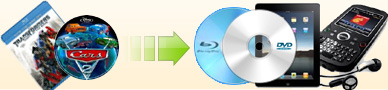How to
burn DVD from hard drive to blank DVD? |
| If you have got a copied
DVD, which has a VIDEO_TS folder includes a lot of .vob .ifo
and .bup files on your computer, you may use
Ideal DVD Copy to burn that folder to blank DVD by the following
steps: 1) Choose "From hard disk..." from the source dropdown list like
below. |
 |
| 2) Choose the "VIDEO_TS" folder of a DVD on your
computer. Then click "OK" |
|
 |
| 3) Insert a blank DVD to your DVD burner. |
4) Choose a proper copy mode and then click
 to begin. If the source dvd is larger than 4.38GB, Ideal DVD Copy
will prompt you to shrink it or not. Click "Yes" to shrink, no to
burn to 8.5GB DL disc.
to begin. If the source dvd is larger than 4.38GB, Ideal DVD Copy
will prompt you to shrink it or not. Click "Yes" to shrink, no to
burn to 8.5GB DL disc.
|
|
 |
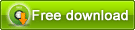 |
(10 copies full function trial, only 5.99MB) |
 |
(only $39.97 for lifetime upgrades and supports) |
|
|
[ Return to Ideal DVD Copy] |