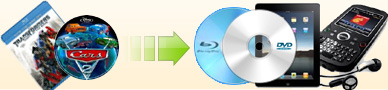| 2. You may choose an existed profile from the "Profile" dropdown list to modify.
Frame Rate ---- If you want to appreciate your DVD on your home stand-alone DVD player, but it only supports
PAL and your original DVD is NTSC, you need choose "PAL(25.0)" to convert. On the contrary, you need set it to
"NTSC(29.97)". "Original" option means our program will keep the same frame rate as the original DVD.
15FPS is mostly used for phone
because mobile phones can't support very high frame rate.
Resolution-----Resolution is a key factor to affect
the video quality. Our program will auto-keep original aspect ratio of a DVD.
It will output 320*240 for full-screen movie and 368*208 for wide-screen movie.
If you want to
re-set the resolution, you should keep the right aspect ratio.
For example, you should set 4:3 like 640*480 for full-screen movie
and 16:9 (or 1.78:1) like 640*360 for wide-screen movie.
But attention: for Divx codec unregistered users, the resolution for
full-screen movie shouldn't be beyond 800 x 600, or you will get an
error message that
"Failed to encode AVI video". And for wide-screen movie the
largest resolution supported is 720 x 480.
If you want to output a wide-screen movie to full-screen movie,
please just click "Full (no changes)" box and set it to
"Letterbox(16:9 to 4:3)". And then the resolution will be
automatically changed to 4:3.
Video Bitrate/ Audio Bitrate-----They are key factors to affect the quality of ripped file. Usually the higher the
value, the better the quality. But if the value of Video Bitrate is beyond 2500, there is less sense to improve the
quality.
Video Codec----- Our program will automatically use "Internal MPEG-4 codec" to rip.
At present, we only support two external codecs, Divx and Xvid
codec. If you have installed them on your computer, they will be listed in the dropdown list. They are different codecs
but the quality is nearly the same. You may choose any one of them as you like. The configure button is only valid when you
choose an external codec such as xvid or divx.
If you want to create a new profile, you may just click
 button. We will list the default value in the new profile for you to refer. button. We will list the default value in the new profile for you to refer.
If you want to delete a specified profile, please just choose it from the "Profile" dropdown list, then click
 button to delete it. button to delete it.
|