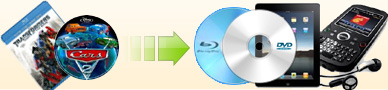How to
shrink blu-ray to 25GB? |
We finally got great progress in shrinking feature, now, with Ideal
Blu-ray Copy you can shrink main movie title which is MPEG-4 1080 to
25GB. Please follow the steps below.
|
(1) Launch Ideal Media Solution, and then click "Blu-ray Copy" tab.
(2) Insert your blu-ray DVD movie into your blu-ray burner drive.
(3) Click
the down arrow icon beside "Copy Mode" box.
|
|
 |
| Choose "Shrink the main movie to BD25". |
|
 |
|
Then you'll get the following window, select main title
with MPEG4 1080, choose the audio tracks
and subtitles you wanted. And press "Start" button to begin
copying. If the main title is larger than 25GB, then it will auto
shrink it, if not, it will just copy it with the original quality.
You may pay attention to the preview window when copying, if there's
picture of the movie, it means the title needs to be compressed. |
|
 |
|
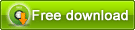 (18.5MB, for windows OS)
(18.5MB, for windows OS)
 $59.95
(lifetime key)
$59.95
(lifetime key) |
[
Return to Ideal Blu-ray Copy]
|