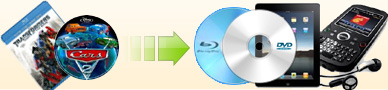How to
burn bluray DVD to blank BD disc with only one drive? |
If you only have one bluray DVD drive which is also a bluray
burner, please follow the steps below to learn how to burn bluray
movie from drive to blank BD disc.
|
(1) Launch Ideal Media Solution, and then click "Blu-ray Copy" tab.
(2) Insert your bluray DVD movie into your bluray burner drive.
(3) Choose a proper copy mode.
(4) Modify the disc label as you like.
|
|
 |
| (5) Click "Start" button to begin copying. |
|
(6) Insert a blank BD disc when our program asks you to do
so, then press OK button to continue. When reading finished, Ideal
Blu-ray Copy will eject the original bluray disc and ask for a blank
one. Attention: here will tell you if a 25GB or 50GB disc is needed. |

|
|
(6) When you get the following message, it means you have done the
burning successfully. |
|

|
|
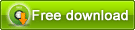 (18.5MB, for windows OS)
(18.5MB, for windows OS)
 $59.95
(lifetime key)
$59.95
(lifetime key) |
[
Return to Ideal Blu-ray Copy]
|