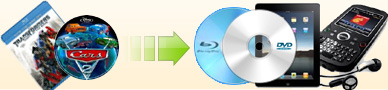| The message means the anti-virus or firewall
software on your system blocked Ideal Blu-ray Copy to access
internet.
Internet connection is a key requirement for Ideal Blu-ray Copy.
In Ideal Blu-ray Copy, we use online registration and license
verifying, so your system must allow it to access internet, or you
will fail to find the register window. Furthermore, in order to
remove the BD+ protection in blu ray disc, Ideal Blu-ray Copy should
access our server to download the decryption key.
But since Ideal Blu-ray Copy doesn't have digital signature, so
most anti-virus or firewall software will automatically blocked it
without any notice. Usually you may add Ideal Blu-ray Copy to the
white list or trusted programs list of your anti-virus or firewall
software, then you won't get the message about internet accessing
failure
and our program can run normally.
If you don't know how to set your anti-virus, you may refer to
the following guide. If your anti-virus isn't included in it, just
email to
support@idealdvdcopy.com and tell us the name, version number of
your anti-virus or firewall software, then we'll give you exact
instructions to set it.
How to add Ideal Blu-ray Copy to Kaspersky trusted program list
|