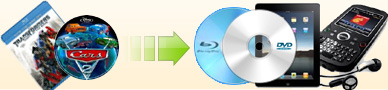|
As we known, Kindle Fire can't play blu-ray disc or m2ts format
directly, to enjoy your loved blu-ray film on Kindle Fire, you must rip
the blu-ray to mp4 format first, then you can transfer the .mp4 file to
kindle fire for playback. Rip blu-ray to mp4 format is quite an easy
job, the most difficult thing is the AACS and BD+ protection. By
searching in Google, you will find a lot of blu-ray ripper, but most of
them can't really remove those protection. Ideal Blu-ray Ripper for mac
is a really blu-ray decrypter. Now, it can rip the most recent blu-ray
"Hunger Games", "In Time", "The Dictator", "The sitter" etc. To know
which blu-rays we've solved, just visit update news
to learn the details.
|
|
1. Double click the shortcut of Ideal Mac Blu-ray Ripper to launch it. 2. Insert a blu-ray disc
to your external blu-ray drive.
3. Choose a proper title, audio track and subtitle.

4. Choose "Amazon" ->"Kindle Fire" from the "Profile" drop-down list.

5. Click "Rip" button to begin ripping.
After ripping, you will get a .mp4 file, then you can drag the ripped
mp4 file to Video Folder
of your Kindle Fire, then playback it through Gallery app.
|