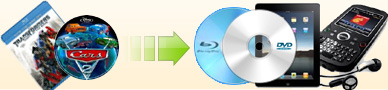How to transfer mp4 file to iPad? |
| As you know, iPad can't play dvd video format
directly, so if you want to enjoy your dvds on your iPad, first, you
need use Ideal DVD to iPad converter to
rip your dvds to mp4 format
, after converting, you will get a .mp4 file. Then you need use your
iTunes to transfer the .mp4 file to your iPad device, refer to
Step 2 to learn how to do. But
there're also some kind of mp4 file which can't be put to your iPad.
Don't worry, Ideal DVD to iPad Converter supports ripping this
kind of mp4 file to iPad format. |
How to copy mp4 file to iPad? |
|
1. Launch Ideal DVD to iPad Converter.
2. Click
 button, then choose
button, then choose
 to choose the .mp4 file on your hard drive. It
allows you to add multiple files.
to choose the .mp4 file on your hard drive. It
allows you to add multiple files.
3. Choose a profile.
4. Click "Browse" button which is beside the "Target" textbox to choose a proper directory to put the output
file. Our program will put it to "My documents\IdealDVD2iPad" by default. Once you
specified a directory, our program will remember it and you needn't re-configure it next time unless you uninstall it.
5.Click "Go" button to begin the ripping. |
|

File Size: 2.72MB
OS: win 7/vista/xp/2000

|
|
|
|
|
| 1. Download free iTunes from http://www.apple.com/itunes/download/
and install.
The version should be at least 10. |
| 2. Connect your iPad to computer. And then launch iTunes. |
| 3. Adding mp4 to iTunes. You may click "File->Add File to Library...." to choose the .mp4 file which
was created by Ideal DVD to iPad Converter. |
|

|
|
4. Click "Sync iPad" menu under "File" to transfer the mp4 file to your
ipad. |
 (Full function,
windows os) (Full function,
windows os) |
 ( ($39.97 $29.97) |
|
[ Return to Ideal DVD to iPad Converter] |