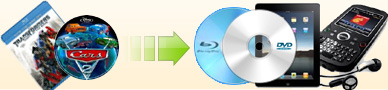|
How to shrink DVD "Source Code" in "Entire disc" mode
to a 4.7GB blank DVD disc? |
"Source Code" is another hot
DVD in this July and it certainly has copy protection. So far, we've
met two editions and have uploaded the decryption file to our
server. Although Ideal DVD Copy can successfully removed the copy
protection, "Source Code" has a special structure. If you want to
shrink the DVD with "Entire disc" mode to a 4.7GB disc, you should
set the compression size manually by the following step.
Click button
 ,
then click hen click "Shrinking" tab, check "Custom", and replace
4482 with
4300 like following. And
then click "OK" to save it. ,
then click hen click "Shrinking" tab, check "Custom", and replace
4482 with
4300 like following. And
then click "OK" to save it.

Then follow the steps below to compress it to a
4.7GB disc.
1) Insert the original dvd "Source
Code"
to your dvd drive. Then the copy mode will show up. Otherwise, it
will be empty.
2) Insert a blank DVD to your burner.
3) Choose a proper copy mode from the "Copy mode" dropdown list.
4) Click
 to begin copying.
to begin copying.
5) Click "yes" to continue if Ideal DVD Copy prompt you to compress
it or not.
If you still can't copy the DVD, maybe your edition is a new one
which we haven't met, please keep the DVD in your DVD drive, then
click the icon on the left top corner of Ideal DVD Copy main form,
click "Export bup files" to export the bup files of the DVD, then
we'll analyze it and give you a solution as soon as possible.
BTW, all our converters also can rip the DVD since they use the same
server as Ideal DVD Copy to decrypt dvds. You may download the dvd
converters you need from
http://www.idealdvdcopy.com/download.htm . |
|
กก

 |
(full function, 3.79M) |
 |
(39.97 lifetime license) |
 |
[Return to Articles] |
|