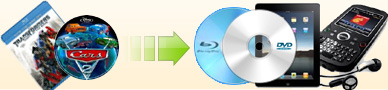|
Ideal Mac DVD Ripper can help you rip any dvd, including copy
protected Pal/NTSC DVD to mp4 format just by several clicks. We've
embeded a lot of profiles with mp4 format. For example, mp4, Apple
TV, iPad, iPhone4, iPhone, iPod Touch 4, iPod Touch, iPod,
Blackberry8800, Kindle Fire, Motorolla-Droid, Nokia, PS3 and PSP.
The "mp4" profile is suitable for the device whose resolution is
lower than 400. And with the default settings as shown below you can
get perfect quality on your device.

If your device is special, and you think none of the
above mp4 format profiles is suitable for you, then you may just
click the
 button to create a new one. When creating, pay attention to the
following notes to get best quality. If you can't figure this out,
also can contact us at
macsupport@idealdvdcopy.com , then we'll help you create one.
button to create a new one. When creating, pay attention to the
following notes to get best quality. If you can't figure this out,
also can contact us at
macsupport@idealdvdcopy.com , then we'll help you create one. 1. Frame Rate. Some smart phone will only support 15frame/s.
Read the illustration document of your device and figure out which
frame rate it supports, then choose the corresponding one from the
"Frame Rate" drop-down list.
2. Resolution. Input approprite resolution with right aspect
ratio. Here wide-screen and full-screen means the original dvd. That
means if the original dvd is wide-screen, then it will output mp4
video with 368*208.
3. Video Bitrate. This is an important factor to affect the
quality of ripped .mp4 file. The higher the value, the better the
quality. The highest value here we recommen is 1500, according to
AVC/H.264 specifications.
4. Deinterlace Mode. This will also affect the output
quality. Usually you can just set it to auto.
5. Resize Mode. For smart phones, the default choice is OK.
But for devices with large size display screen, you may choose
"Cubic" mode. |
Step 1: Download Ideal Mac DVD Ripper and launch it.
After downloading, you will get a IdealMacDVDRipper.zip
file, just double click it to unzip, then double click
 to launch Ideal Mac DVD Ripper.
to launch Ideal Mac DVD Ripper.Step 2: Insert your dvd to the dvd drive, then click
the folder icon beside "Destination" box to set the
directory to save the ripped file. Step 3: Check
the title you want to rip, set the audio track and subtitle. |
|
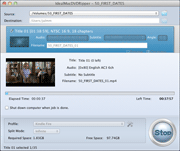
 |
|
|