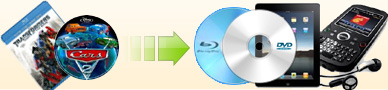Rip dvd
to MP3 format on Mac |
|
|
Do you have a lot of music dvds? Want to enjoy them on your portable
mp3 player or car when you on road? Some theme song in DVD is also
beautiful and attractive, you can't help extracting it off the dvd.
With Ideal DVD Ripper for Mac, this is quite an easy job. Refer to
this guide, get what you want immediately. Note: the dvd here we
mean the standard dvd video format, which has a VIDEO_TS folder,
including a lot of .bup,.ifo and .vob files. |
How to rip dvd to MP3 format on Mac? |
Step 1: Download Ideal Mac DVD Ripper and launch it.
After downloading, you will get a IdealMacDVDRipper.zip
file, just double click it to unzip, then double click
 to launch Ideal Mac DVD Ripper.
to launch Ideal Mac DVD Ripper.Step 2: Insert your dvd to the dvd drive, then click
the folder icon beside "Destination" box to set the
directory to save the mp3 file. Step 3: Check
the titles, select the audio track and subtitle you liked.
For music dvd, usually every song is a title, preview
the title first to check if this song is your favorite. If
yes, don't forget to check the title to rip. |
|
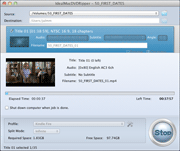
 |
|
|
|

To extract the theme song off a dvd, the best way is to rip
a clip of the title. Click "Clip Video" button to go to the
clip settings window as shown below.

Drag the begin and the end slider to locate the clip, if you
know the exact time of the theme song begins and ends, just
input the time, then click confirm button, and then quit
this window. Step
4: Select mp3 profile from the "Profile" drop-down list.
Step 5: Click Rip button to begin.
 (Full
function, 10 free rips) (Full
function, 10 free rips) |
 ( ($49.97
$39.97) |
[Return to
Ideal DVD Ripper for Mac] |
|
|
|
|