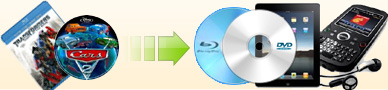After movie Mission 4 -
Ghost Protocol, we haven't heard of a wonderful film for months.
The Hunger Games' release on blu-ray and
dvd gave this summer a wonderful time. Most of the people who have
watched this film rated it as 5 star. I also think this is the best
film I have seen of this year. This film is a very
successful adaptation of SUZANNE COLLINS' same name book.
From this film, you can learn many important things: how to keep hope, not lose the courage and preserve humanity and
dignity under a totalitarian oppressive regime. Most of the people who have
watched this film rated it as 5 star. I also think this is the best
film I have seen of this year. This film is a very
successful adaptation of SUZANNE COLLINS' same name book.
From this film, you can learn many important things: how to keep hope, not lose the courage and preserve humanity and
dignity under a totalitarian oppressive regime.
So wonderful and excellent film, how can we missed? I believe
most of you must love it and are eager to get a copy of this
blu-ray or dvd edition. However, the copy guards or tricks always
prevent us from enjoying it anywhere we wanted. The good news is
Ideal DVD Software already enable to remove the copy guards in
blu-ray and dvd as well, you can backup
The Hunger Games to blu-ray or dvd, or rip it to other
video formats, so that you can enjoy it on your smart phone or
tablet etc.
A. Make a DVD Copy of The Hunger Games both
on windows or mac os
To backup the dvd edition of The Hunger Games, you should use our
dvd copy software - Ideal DVD Copy
. It can help you backup this dvd to blank dvd or just copy to your
hard drive both on windows or mac os. When using this copier, please
first make sure you have downloaded the right version. And
attention: both windows and mac version needs to connect to our
server to remove the copy protection in dvd The Hunger Games, please
ensure your internet connection is good. And note, the mac version
can't shrink a dvd9 to dvd5.
For windows users, please download the latest version 4.1.2 here
 and install it. Then follow the steps below to burn this dvd to
blank dvd or hard disk.
and install it. Then follow the steps below to burn this dvd to
blank dvd or hard disk.
1) Open Ideal DVD Copy
2) Insert the original
The Hunger Games DVD to your
drive.
3) Specified the Destination.
If you want to burn the dvd to blank disc, just leave it as
the default.
If you want to copy the dvd to your hard drive, just choose
"To Hard disk..." from the drop-down list.
4) Choose the proper copy mode you would like from the "copy
mode" dropdown list.
5) Click "Start" button to begin copying. Our program will
auto-prompt you to shrink it or not if it is a dvd9, just click
"Yes" to shrink it to DVD5, or click NO without shrinking.
There must be other editions we haven't fixed, if you still can't
copy this dvd, don't worry, feel free to report the dvd to us, by
clicking the
 icon on the left top corner of the main form, then click "Export bup
files..." menu, save the exported file and send it to us, we'll
solve it within one business day.
icon on the left top corner of the main form, then click "Export bup
files..." menu, save the exported file and send it to us, we'll
solve it within one business day.
For mac users, please download Ideal DVD Copy here  .
And you can export bup files according to the following picture if
you have any issue copying the hunger games dvd. .
And you can export bup files according to the following picture if
you have any issue copying the hunger games dvd.

B. Make a blu-ray Copy of The Hunger Games
The Hunger Games will also release the blu-ray
edition. The good news is Ideal Blu-ray Copy already got keys to
break the BD+ protection in it although the blu-ray hasn't been
released.
Ideal Blu-ray Copy now support copying full disc or main movie of
the blu-ray, we offer 10 days free full function trial, no
watermark, no copying content limited, you may download our Blu-ray Copy
to have a try.
C. Rip The Hunger Games dvd to avi, mkv,
mpg, mp4 or smart phone
Maybe you have several portable devices or smart phones, do you
want to enjoy the hunger games on all of them anywhere and anytime?
With Ideal DVD Ripper in hand, all is
possible. Ideal DVD Ripper is an easy, powerful, fast speed dvd
ripper. With advanced arithmetic, it can rip your dvds to iPad 3,
nexus 7, Dell Streak 10 Pro, Kindle Fire etc with perfect quality in
short time. 10 days full function trial, no watermark, why not
hesitate? This ripper won't make you disappointed. Download it to
experiment by yourself.
D. Rip bluray The Hunger Games dvd to avi, mkv,
mp4 or smart phone on Mac
Ideal Blu-ray Ripper for mac
support ripping blu-ray hunger games to mkv, avi, mp4 and mp3 format
on mac OS X. It is embedded profiles for NewiPad, iPhone, iPod,
Apple TV, iPhone4s, Kindle Fire, Nexus 7 and psp. To enjoy hunger
games on these device, you may just choose the corresponding
profiles to rip and then you can get perfect quality. If your
devices isn't listed there, you may create a new profile easily with
our flexible profiles tool or feel free to contact us, we'll make a
profile for your device within one day.
[Return to Articles] |