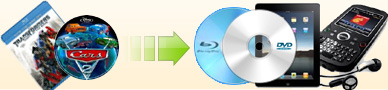|
Microsoft finally also step in tablet market. As his first product -
Surface, which will be a strong competitor of iPad is going to be
released this month. Just not saying how specialist, users think about
Surface, for customers, the release of Surface, we'll have another
choice when buying tablet. For windows followers, this will be a big
news. Now, you can throw away heavy Notebook, take surface with you on
your road. With Surface, you may do the same work which notebook can do,
share, work or enjoy HD movies. Surface with Windows RT supports
playback videos up to 1366¡Á768 pixels and Surface with Windows 8 Pro
supports video playback up to 1920¡Á1080 pixels. Enjoying movies on such
high resolution screen will be a pleasure. Want to enjoy your loved
blu-ray movies on Surface? No problem, with this easy and powerful
blu-ray ripper, you can easily enjoy them on your surface. First,
please download the right vesion of blu-ray to surface converter freely.
The following guide are based on windows version.
|
|
This blu-ray to Surface converter embedded "Surface" profile with pre-set
parameters, so you needn't do any settings, just with this profile you
can get perfect video quality on your Surface. First, please choose
"Microsoft" from the "Vendor" drop-down list, then click the icon of
"Surface".
 |