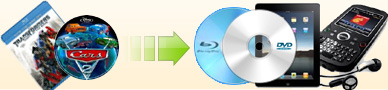Rip blu-ray
disc/movie to play on iPad Mini |
|
Blu-ray to iPad Mini converter - Convert blu-ray to watching on iPad
Mini |
|
iPad Mini will be availabe this evening. We also make out a profile for
iPad Mini quickly. Now, with this blu-ray to iPad Mini converter, you
can enjoy any of your blu-rays on iPad Mini to protect the original
blu-ray far from scratchness or lost. First, please download this easy
and powerful iPad Mini blu-ray converter and install it. The follow the
guide below to learn how to convert blu-ray to iPad Mini.
|
 (13.6MB, 10 days free trial)
(13.6MB, 10 days free trial) |
 (
($59.95
$49.95) |
|
Step 1: Load blu-ray movie |
|
This blu-ray to iPad Mini converter support can load blu-ray disc directly
or load blu-ray folders on your hard drive. After launching Ideal
Blu-ray Ripper, click "BLurayRipper" tab on the main form, then it will
auto-load the blu-ray movie in your drive.
If the blu-ray movie you want to rip is on your hard drie, please choose "Click here to choose a BD Movie" from
the "Source" drop-down list, then choose the "BDMV" folder to open the
blu-ray movies on hard drive. |
|
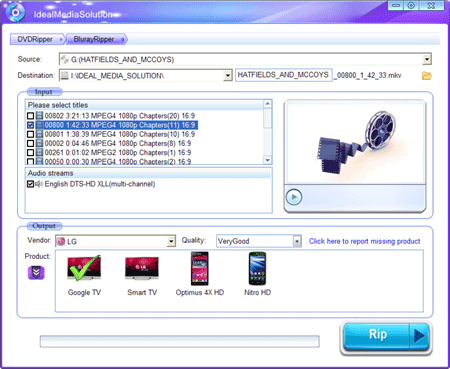 |
Step 2: Check the title you want rip, and
select the audio track you liked. |
Step 3: Choose "iPad Mini" profile |
|
Although iPad Mini hasn't released yet, but this iPad mini blu-ray converter
has already included "iPad Mini" profile with pre-set
parameters, so you needn't care about the settings, just with this profile you
can get perfect video quality on your iPad Mini. Please first choose
"Apple" from the "Vendor" drop-down list, then you
may find iPad Mini icon in product list. Click that icon to select.
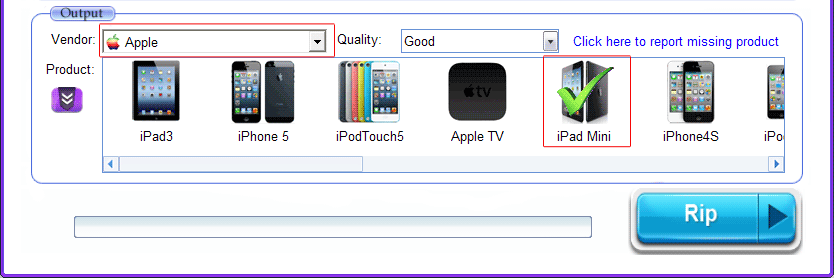 |
Step 4: Click "Start" button to begin
converting your loved blu-ray movie to iPad mini. |
|
After ripping, you will get a mp4 file, transfer it to your iPad with
iTunes, then
you can enjoy this blu-ray movie anytime and anywhere. |
 (13.6MB, 10 days free trial)
(13.6MB, 10 days free trial) |
 (
($59.95
$49.95) |
|
[ Return to Ideal Blu-ray Ripper] |