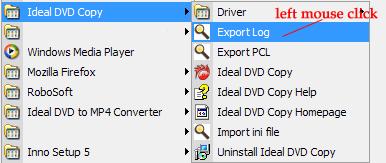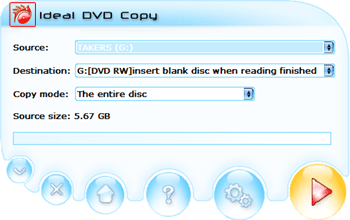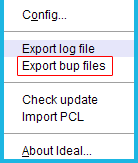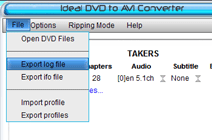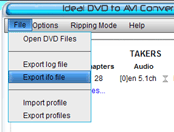Open Ideal DVD Copy, then click the icon on the left top corner like following
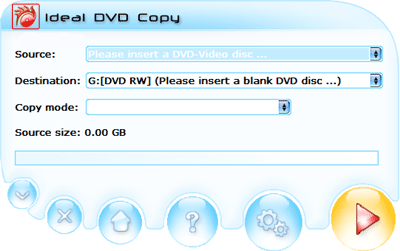
Click "Export log file" from the popup menu.
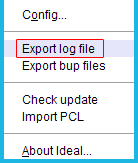
Then you will get a IdealDVDCopy.ilz file.
Attention: If Ideal DVD Copy didn't show up on your system, then you may follow the steps below to export the log file:
1. Click windows "Start" button on he left corner of your computer screen.

2. Find "Ideal DVD Copy" from "All Programs" list.
3. Left mouse click "Export log". Then you will get a IdealDVDCopy.gz file.